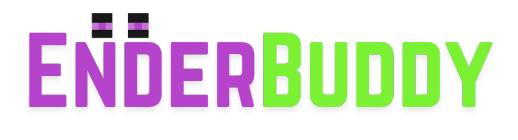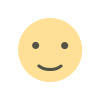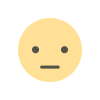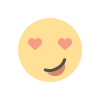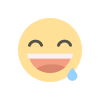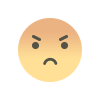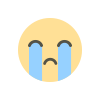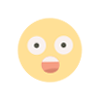Realms vs. Aternos vs. Self-Hosting: What's the Best Way to Play Minecraft with Friends?
Confused about Minecraft servers? This guide compares Realms vs. Aternos vs. Self-Hosting. Learn the pros, cons, cost, and performance of each to choose the perfect server for playing with friends.

So, you’ve decided to move beyond split-screen and take your Minecraft adventures online with friends. It’s an exciting step, but it immediately leads to a critical question: how do you set up a world where everyone can play together, anytime?
You’ve likely heard a few names thrown around: Realms, the free services like Aternos, and the technical-sounding Self-Hosting. Choosing the right one can be confusing, but it doesn't have to be.
This guide will break down the pros, cons, costs, and ideal use cases for each option, helping you find the perfect server solution for your blocky escapades.
At a Glance: The Three Main Options
-
Minecraft Realms: The official, super-simple, subscription-based service from Mojang.
-
Aternos (and other free hosts): The "free but with a catch" option that offers more flexibility than Realms.
-
Self-Hosting / Paid Hosting: The ultimate-control, DIY route for maximum performance and customization.
Let's dive into each one.
1. Minecraft Realms: The Plug-and-Play Solution

What is it? Minecraft Realms is Mojang's own server hosting service. It's designed to be incredibly easy to use, integrating directly into your Minecraft game client. With just a few clicks, you can have a private, always-online server for you and your friends.
Pros of Minecraft Realms
-
Unbeatable Simplicity: Setting up a Realm takes about 60 seconds. There's no technical knowledge required. You buy it, invite friends, and play.
-
Excellent Uptime & Performance: Because it's an official service, Realms servers are stable, fast, and always online. Lag is rarely an issue for vanilla gameplay.
-
Automatic Backups: The server automatically saves your world, so you never have to worry about losing progress.
-
Cross-Play (Bedrock Edition): Realms for Bedrock Edition allows friends to play together across PC, Xbox, PlayStation, Nintendo Switch, and mobile devices. This is its killer feature.
-
Safe and Secure: It's a closed, invite-only system run by Mojang, making it very safe for players of all ages.
Cons of Minecraft Realms
-
No Mods or Plugins: This is the biggest drawback. You cannot add custom mods or server-side plugins. You're limited to vanilla gameplay and content from the Minecraft Marketplace.
-
Limited Player Slots: A standard Realm is for you and up to 10 invited players (with only 3, including you, online at once). The larger Realms Plus plan supports more.
-
Low Control: You can't access server files, change advanced settings, or customize the game beyond the standard options.
Who is it for?
Realms is perfect for beginners, families, or small groups who want a hassle-free, vanilla Minecraft experience without any technical fuss. If cross-play is your top priority, Bedrock Realms is the undisputed champion.
2. Aternos: The Free Server King

What is it? Aternos is the most popular free Minecraft server hosting service. It makes its money from ads on its website and offers a surprising amount of functionality for a zero-cost platform.
Pros of Aternos
-
It's 100% Free: There is no cost to start and run a server. This is its main appeal.
-
Supports Mods and Plugins: Unlike Realms, Aternos allows you to easily install plugins (for Spigot/Paper) and mods (for Forge/Fabric) from a pre-approved library.
-
User-Friendly Panel: The web-based control panel is relatively easy to navigate, even for those new to server management.
Cons of Aternos
-
Performance Issues (Lag): Free comes at a cost. The servers are not very powerful and can easily lag, especially with multiple players or resource-intensive mods.
-
The Queue: To save resources, you must manually start your server from the Aternos website. During peak hours, you may have to wait in a queue for a free server slot.
-
Shuts Down When Empty: If no one is on your server for a few minutes, it will automatically shut down. You'll need to go back to the website and start it up again for the next session.
-
Limited Power and Storage: You don't get much RAM or storage, which restricts the size of your world and the number of mods you can run.
Who is it for?
Aternos is ideal for players on a strict budget who want to experiment with a few plugins or a light modpack. It's best for short, scheduled play sessions with one or two friends who don't mind the occasional lag or the hassle of starting the server.
3. Self-Hosting & Paid Hosting: The Ultimate Control Route

What is it? This is the most powerful and flexible option. It comes in two main flavors:
-
Hosting on Your Own PC: Running the server software directly on your home computer.
-
Renting a Paid Host: Paying a third-party company (like Shockbyte, Apex Hosting, or BisectHosting) a monthly fee to host your server on their professional hardware.
Pros of Self-Hosting/Paid Hosting
-
Complete Control: You have full access to the server files. You can install any mod, plugin, or datapack you want. The only limit is your imagination (and the server's hardware).
-
Maximum Performance: Paid hosts offer dedicated RAM and powerful CPUs, ensuring a smooth, lag-free experience even with many players and heavy modpacks. Hosting on a powerful home PC can achieve the same.
-
Unlimited Player Slots: You decide how many players can join, limited only by the RAM you're paying for or have available.
-
24/7 Uptime (Paid Hosts): A paid server is always online, just like a Realm, but with full customization.
Cons of Self-Hosting/Paid Hosting
-
Technical Knowledge Required: This is the most complex option. You'll need to be comfortable with managing files, configuring settings, and troubleshooting problems. (Paid hosts simplify this with control panels but still require more work than Realms).
-
Cost: Quality paid hosting can cost anywhere from $5 to $50+ per month, depending on the power you need. Hosting on your own PC is "free," but it uses your electricity and requires a powerful computer that can run both the server and your game.
-
You Are Tech Support: If something breaks, it's on you to fix it.
Who is it for?
This option is for serious Minecraft players, large communities, or anyone who wants to run a heavily modded server. If you dream of a massive modpack, a public server, or just want zero compromises on performance and control, this is your path. For most, a paid host is the recommended choice over using your own PC.
Comparison Table: Realms vs. Aternos vs. Hosting
| Feature | Minecraft Realms | Aternos | Self-Hosting / Paid Host |
| Cost | Monthly Subscription (~$8) | Free | Free (Own PC) to
|
| Ease of Use | Excellent | Good | Difficult |
| Performance | Very Good | Fair to Poor | Excellent |
| Mods/Plugins | No | Yes (Limited Library) | Yes (Unlimited) |
| Control | Very Low | Medium | Total Control |
| Uptime | 24/7 | Manual Start | 24/7 (Paid Host) |
| Best For | Beginners, Families, Cross-Play | Casual Play on a Budget | Serious Players, Modders, Communities |
The Verdict: Which One Should You Choose?
There is no single "best" option—only the best option for you.
-
Choose Minecraft Realms if: You value simplicity above all else. You just want to play vanilla Minecraft with a small group of friends and don't want to touch a single configuration file. It's the "it just works" solution.
-
Choose Aternos if: Your budget is zero. You want to try out some mods or plugins with a friend and are willing to put up with queues and potential lag for a free experience.
-
Choose a Paid Host (Self-Hosting) if: You need power, control, and customization. You plan to run a server for a larger group, install a beefy modpack, and want the best possible performance without any compromises.
Ultimately, the goal is to create more amazing memories with your friends. Pick the path that removes the most frustration and lets you get right to the fun. Happy building